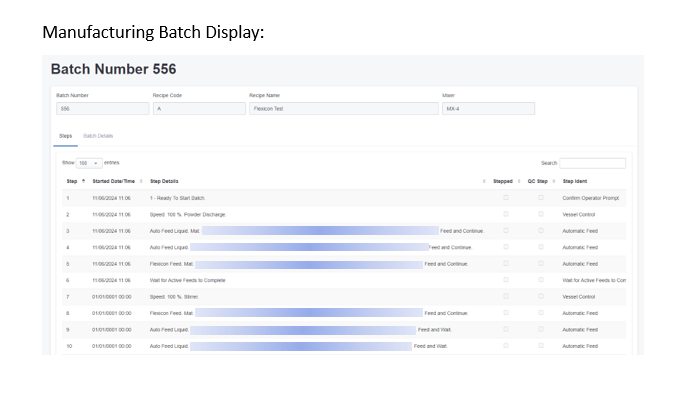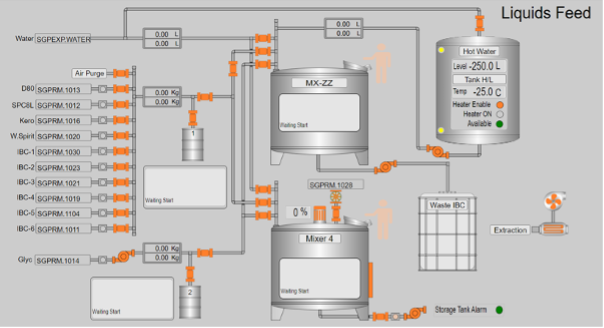Case Study
Car Polish Factory Starts Using Imperium4Batch System
Our Imperium4Batch system has recently gone into full production at a car polish factory in Hertfordshire. The system consists of two mixing vessels, a powder handling system interface and a hot water system that is used for CIP operations.
At the heart of the surface preparation process control system is the new Imperium4Batch recipe configuration and creation software, this powerful tool allows customised recipe steps to be configured to meet a customer’s specific control requirements. Once a suite of recipe steps has been configured they can be used to create product recipes, these define the manufacturing control sequences and plant operator interactions required to make the specified product. Custom operator prompts and Health & Safety messages are also integrated into the recipes, adding further system flexibility.
Mixer production runs are scheduled on Day Programmes, which are then produced by the system as a series of batches. The real-time progress of a batch can then be monitored via Mixer control screens, which also allow operators to view historic and upcoming manufacturing steps in the recipe. Once completed, historic batches can be viewed, printed or exported. The user HMI is via standard web browsers enabling multi-user systems to be set up easily. Other standard Imperium4 packages such as CMMS, OEE and Video Replay, are also available to be easily integrated into the system.
-
Batch Day Programme

-
Production Recipe
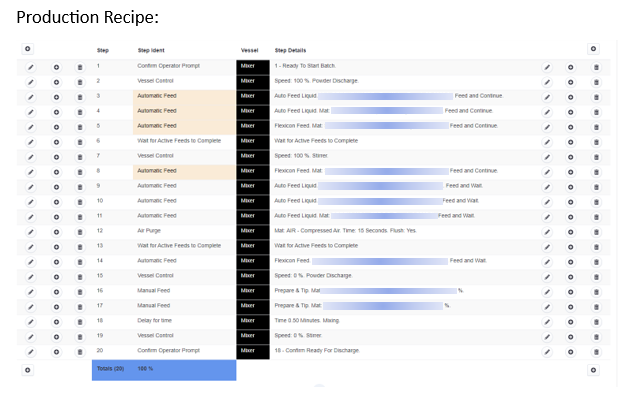
-
Mixer Control Screen
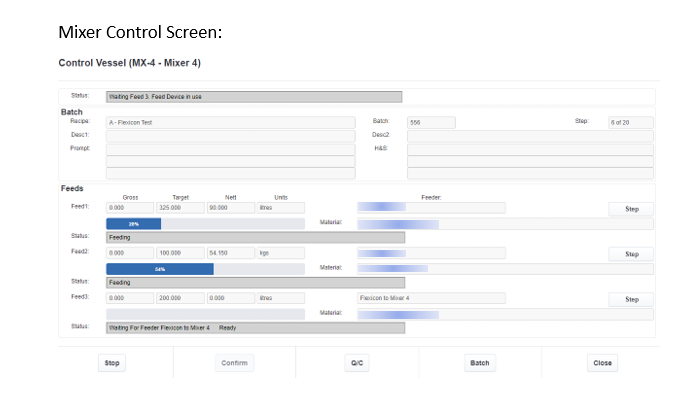
-
Manufacturing Batch Display